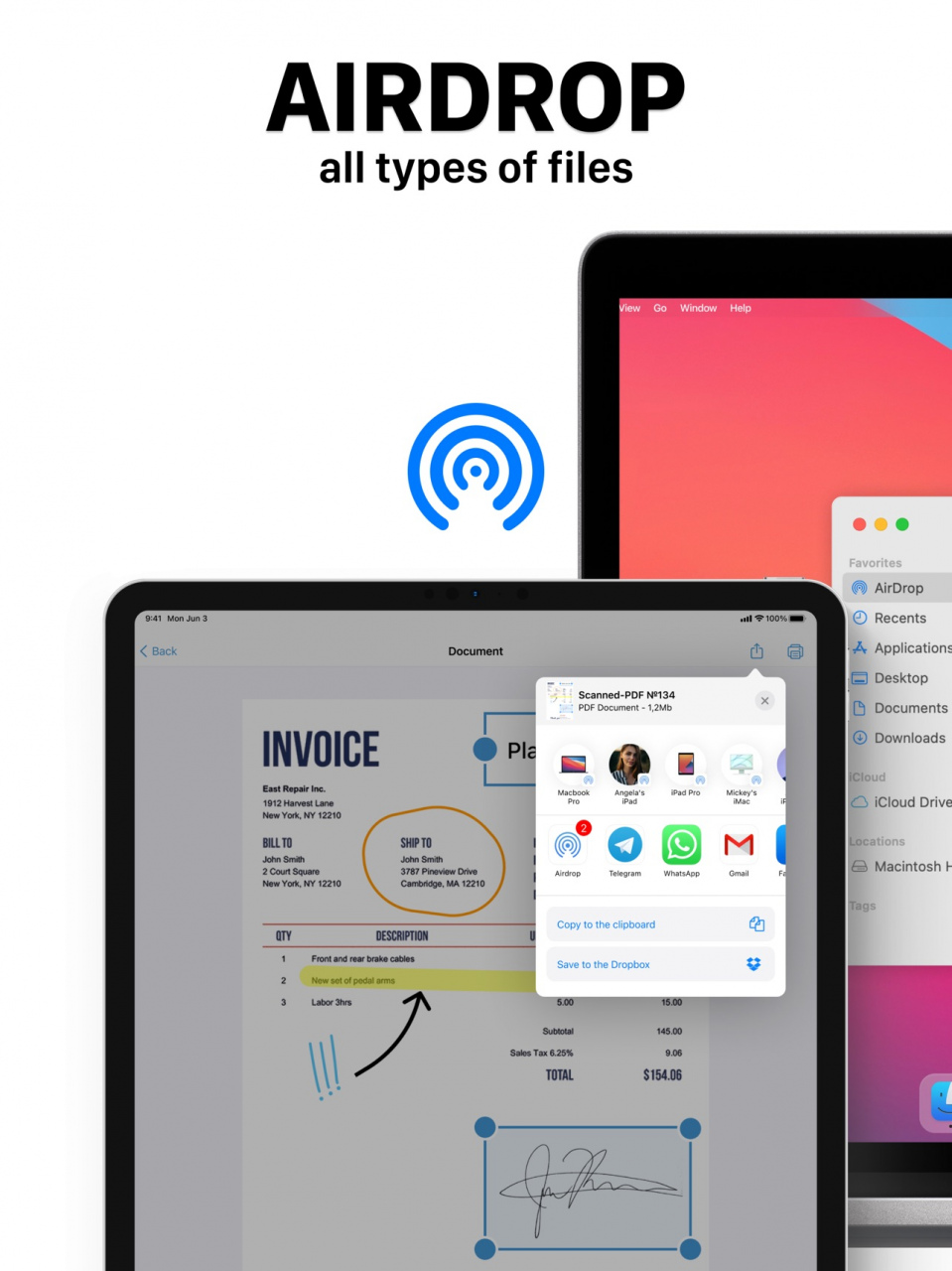Files for Air Share 1.0.8
Continue to app
Free Version
Publisher Description
Use the Files for AirDrop app on any your iOS Device. View and manage your files from any iPhone, iPad, or iPod touch. The Files for AirDrop app makes it simple to find what you're looking for, no matter what device you're currently using.
Use Files for AirDrop app when you want to edit or sign your documents on the go from your iPhone or iPad. Import PDF files to the app, then read, comment on, edit, and share. Scan your papers and convert them into PDF files with just few taps.
Perform all needed Files tasks:
Store files in secured place
Create folders, and folders in folders
View and Edit any files
Send and share with friends
Perform all basic PDF tasks:
- Quickly open and view PDF files
- Search, scroll, and zoom in and out
Scan paper documents to PDF:
- Turn you camera into advanced document scanner
- Perspective document transformation
- Color adjusting
- Automatic crop tools
Annotate PDF files:
- Comment on PDFs using sticky notes and drawing tools
- Highlight and mark up text with annotation tools
- View and respond to annotations in the comments list
- Use Apple Pencil with iPad Pro to improve your precision
Sign important documents:
- Quickly fill out PDF forms by typing text into fields
- Use your finger or Apple Pencil to e-sign any PDF document
All documents are stored locally on your device, they are not available to us, nor to third parties. You can easily share documents using the export option.
Privacy Policy: https://www.team2swift.com/privacy-files/
Terms of Use: https://www.team2swift.com/terms-files/
For any questions or requests, please use our customer support form at:
https://www.team2swift.com/
Nov 10, 2021 Version 1.0.8
Minor design change
About Files for Air Share
Files for Air Share is a free app for iOS published in the System Maintenance list of apps, part of System Utilities.
The company that develops Files for Air Share is SMM service, s.r.o.. The latest version released by its developer is 1.0.8.
To install Files for Air Share on your iOS device, just click the green Continue To App button above to start the installation process. The app is listed on our website since 2021-11-10 and was downloaded 4 times. We have already checked if the download link is safe, however for your own protection we recommend that you scan the downloaded app with your antivirus. Your antivirus may detect the Files for Air Share as malware if the download link is broken.
How to install Files for Air Share on your iOS device:
- Click on the Continue To App button on our website. This will redirect you to the App Store.
- Once the Files for Air Share is shown in the iTunes listing of your iOS device, you can start its download and installation. Tap on the GET button to the right of the app to start downloading it.
- If you are not logged-in the iOS appstore app, you'll be prompted for your your Apple ID and/or password.
- After Files for Air Share is downloaded, you'll see an INSTALL button to the right. Tap on it to start the actual installation of the iOS app.
- Once installation is finished you can tap on the OPEN button to start it. Its icon will also be added to your device home screen.